- 您现在的位置:买卖IC网 > Sheet目录1062 > 101-0506 (Rabbit Semiconductor)CARD CPU SR9160 128K SRAM SMRTST
��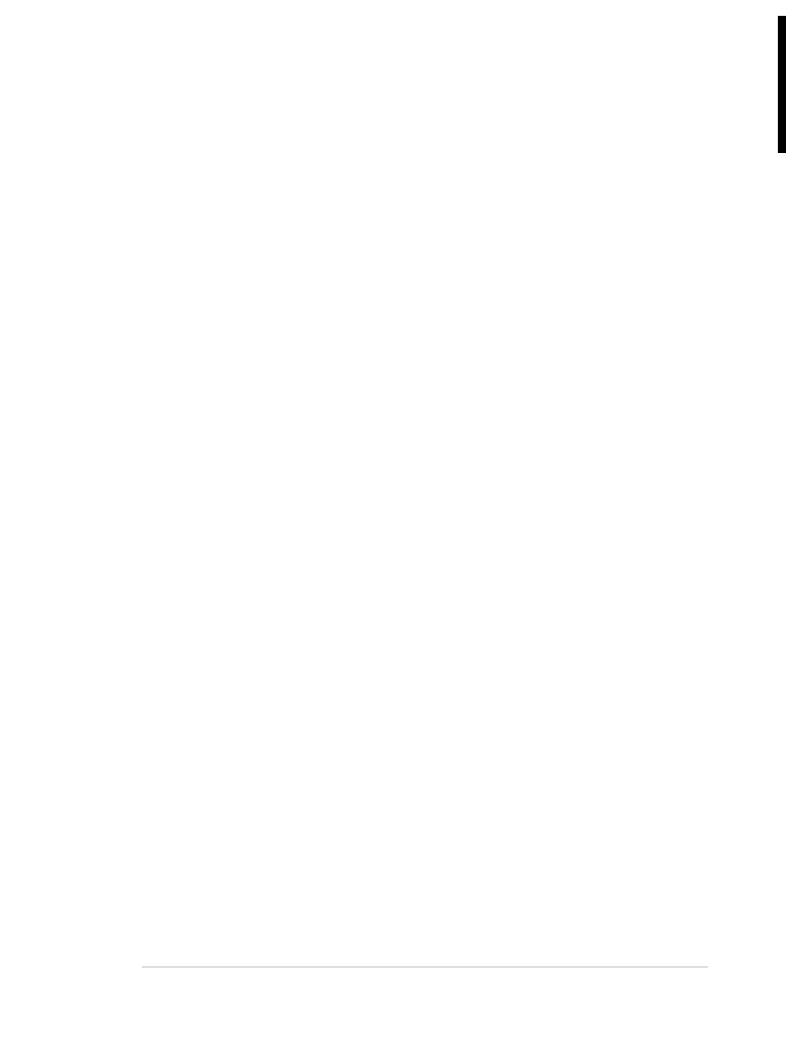 �
�
2.5� Starting� Dynamic� C�
�Once� the� CPU� Card� is� installed� and� connected� as� described� above,� start� Dynamic� C� by�
�double-clicking� on� the� Dynamic� C� icon� or� by� double-clicking� on� dcrab_XXXX.exe� in� the�
�Dynamic� C� root� directory,� where� XXXX� are� version-specific� characters.�
�Dynamic� C� defaults� to� using� the� serial� port� on� your� PC� that� you� specified� during� installa-�
�tion.� If� the� port� setting� is� correct,� Dynamic� C� should� detect� the� CPU� Card� and� go� through�
�a� sequence� of� steps� to� cold-boot� the� CPU� Card� and� to� compile� the� BIOS.� (Some� versions�
�of� Dynamic� C� will� not� do� the� initial� BIOS� compile� and� load� until� the� first� time� you� com-�
�pile� a� program.)�
�If� you� receive� the� message� No� Rabbit� Processor� Detected� ,� the� programming�
�cable� may� be� connected� to� the� wrong� COM� port,� a� connection� may� be� faulty,� or� the� target�
�system� may� not� be� powered� up.� First,� check� both� ends� of� the� programming� cable� to� ensure�
�that� it� is� firmly� plugged� into� the� PC� and� the� programming� port.�
�If� there� are� no� faults� with� the� hardware,� select� a� different� COM� port� within� Dynamic� C.�
�From� the� Options� menu,� select� Communications� .� Select� another� COM� port� from� the� list,�
�then� click� OK� .� Press� <Ctrl-Y>� to� force� Dynamic� C� to� recompile� the� BIOS.� If� Dynamic� C�
�still� reports� it� is� unable� to� locate� the� target� system,� repeat� the� above� steps� until� you� locate� the�
�active� COM� port.� You� should� receive� a� Bios� compiled� successfully� message�
�once� this� step� is� completed� successfully.�
�If� Dynamic� C� appears� to� compile� the� BIOS� successfully,� but� you� then� receive� a� communi-�
�cation� error� message� when� you� compile� and� load� a� sample� program,� it� is� possible� that� your�
�PC� cannot� handle� the� higher� program-loading� baud� rate.� Try� changing� the� maximum�
�download� rate� to� a� slower� baud� rate� as� follows.�
�?� Locate� the� Serial� Options� dialog� in� the� Dynamic� C� Options� >� Communications�
�menu.� Select� a� slower� Max� download� baud� rate.�
�If� a� program� compiles� and� loads,� but� then� loses� target� communication� before� you� can�
�begin� debugging,� it� is� possible� that� your� PC� cannot� handle� the� default� debugging� baud�
�rate.� Try� lowering� the� debugging� baud� rate� as� follows.�
�?� Locate� the� Serial� Options� dialog� in� the� Dynamic� C� Options� >� Communications�
�menu.� Choose� a� lower� debug� baud� rate.�
�User� ’s� Manual�
�23�
�发布紧急采购,3分钟左右您将得到回复。
相关PDF资料
101-0545
PROTOTYPING BOARD FOR LP3500
101-0563
RCM3400 PROTO BOARD
101-0589
CLONING BOARD RABBIT
101-0688
CARD D/A EXPANSION RN1300
101-0954
KIT DEV RABBIT RCM3360/3370 INTL
101-1050-BE-00025
ADPT USB 2 A FEMALE-2 5PIN .25M
10112627-101LF
MINI-SAS HD 1X2 EXT PCB
10112628-101LF
MINI-SAS HD 1X4 EXT PCB
相关代理商/技术参数
101-0507
功能描述:模块化系统 - SOM RCM3000 RABBITCORE
RoHS:否 制造商:Digi International 外观尺寸:ConnectCore 9P 处理器类型:ARM926EJ-S 频率:150 MHz 存储容量:8 MB, 16 MB 存储类型:NOR Flash, SDRAM 接口类型:I2C, SPI, UART 工作电源电压:3.3 V 最大工作温度:+ 85 C 尺寸:1.97 in x 1.97 in x 6.1 in
101-0508
功能描述:模块化系统 - SOM RCM3010 RABBITCORE
RoHS:否 制造商:Digi International 外观尺寸:ConnectCore 9P 处理器类型:ARM926EJ-S 频率:150 MHz 存储容量:8 MB, 16 MB 存储类型:NOR Flash, SDRAM 接口类型:I2C, SPI, UART 工作电源电压:3.3 V 最大工作温度:+ 85 C 尺寸:1.97 in x 1.97 in x 6.1 in
101050-9
制造商:RUKO 功能描述:Bulk 制造商:RUKO 功能描述:STEP DRILL 4-12MMX1MM 制造商:RUKO 功能描述:STEP DRILL, 4-12MMX1MM 制造商:RUKO 功能描述:STEP DRILL, 4-12MMX1MM; Drill Bit Size Metric:4mm; Overall Length:65mm; SVHC:No SVHC (19-Dec-2012); Drill Bit Type:Step; Drill Point Diameter:4mm; Material:HSS; Range:4mm - 12mm; Shank Dia:6mm; Step:1mm ;RoHS Compliant: NA
101050BO
制造商:TE Connectivity 功能描述:
101051
制造商:RUKO 功能描述:STEP DRILL 4-20MMX2MM 制造商:RUKO 功能描述:STEP DRILL, 4-20MMX2MM 制造商:RUKO 功能描述:STEP DRILL, 4-20MMX2MM; Drill Bit Size Metric:4mm; Overall Length:75mm; SVHC:No SVHC (19-Dec-2012); Drill Bit Type:Step; Drill Point Diameter:4mm; Material:HSS; Range:4mm - 20mm; Shank Dia:8mm; Step:2mm ;RoHS Compliant: NA
10-105108-03G
制造商:Amphenol Aerospace 功能描述:10-105108-03G
10-105108-03P
制造商:Amphenol Aerospace 功能描述:10-105108-03P
10-105108-04P
制造商:Amphenol Aerospace 功能描述:10-105108-04P